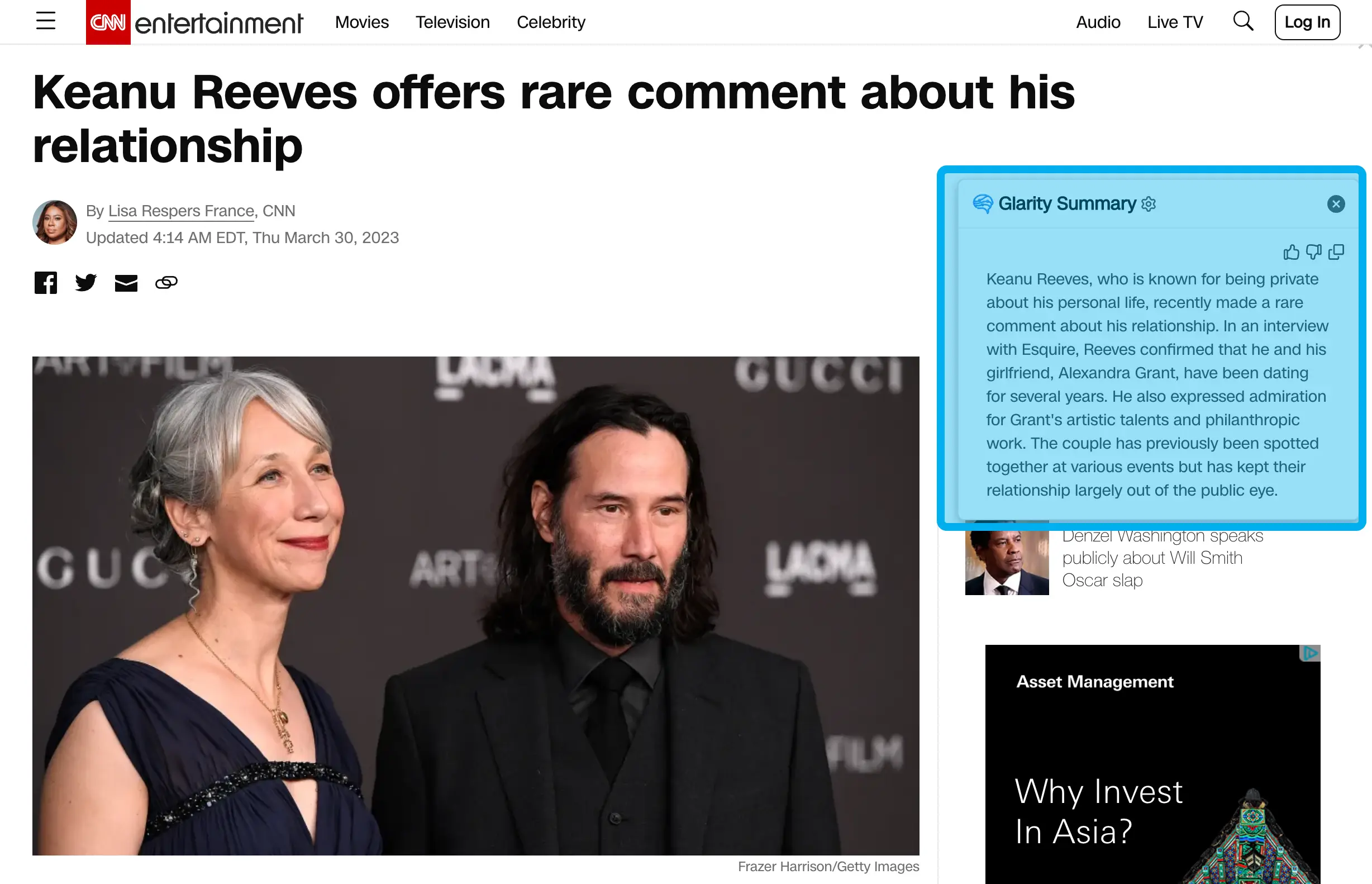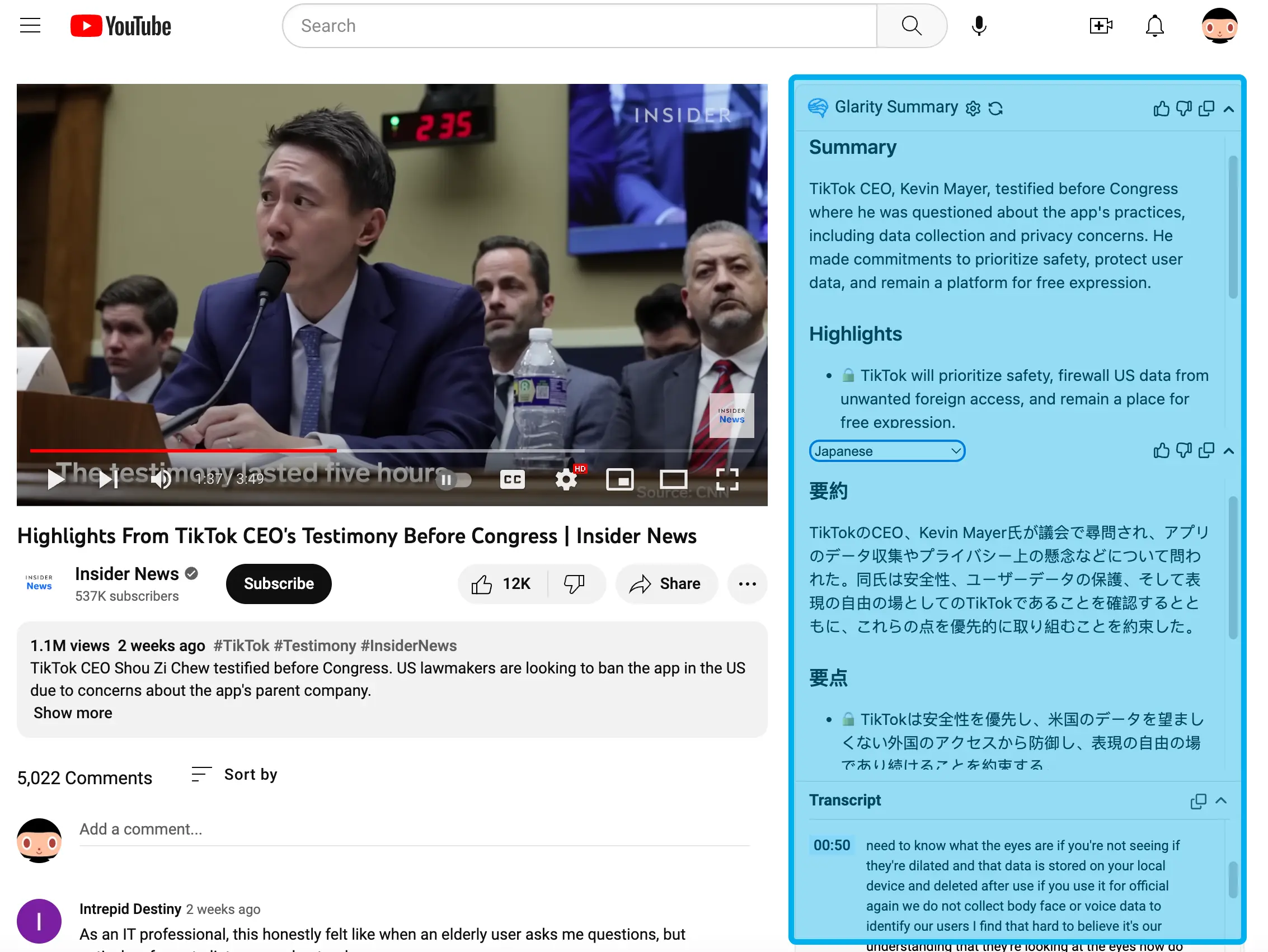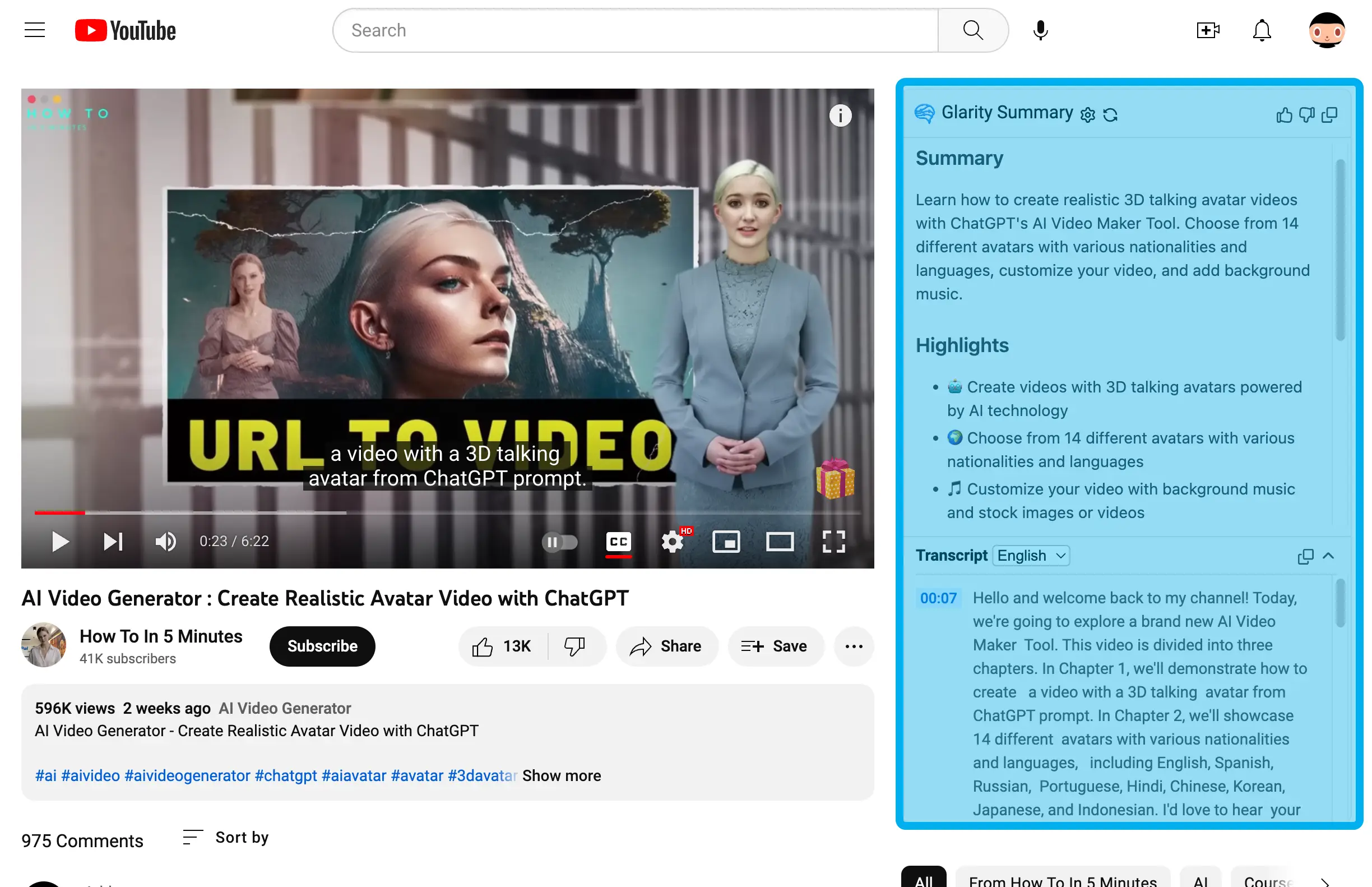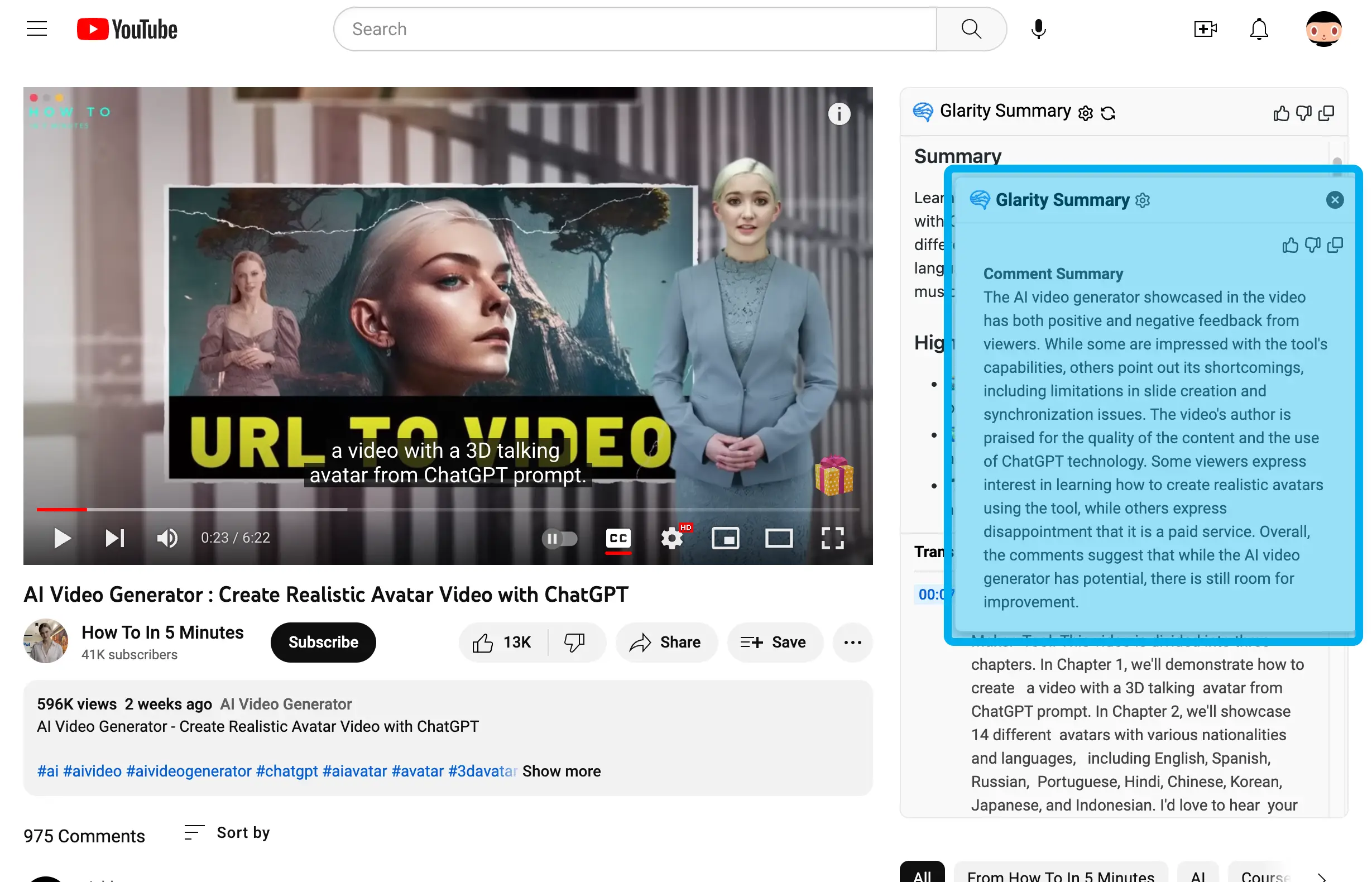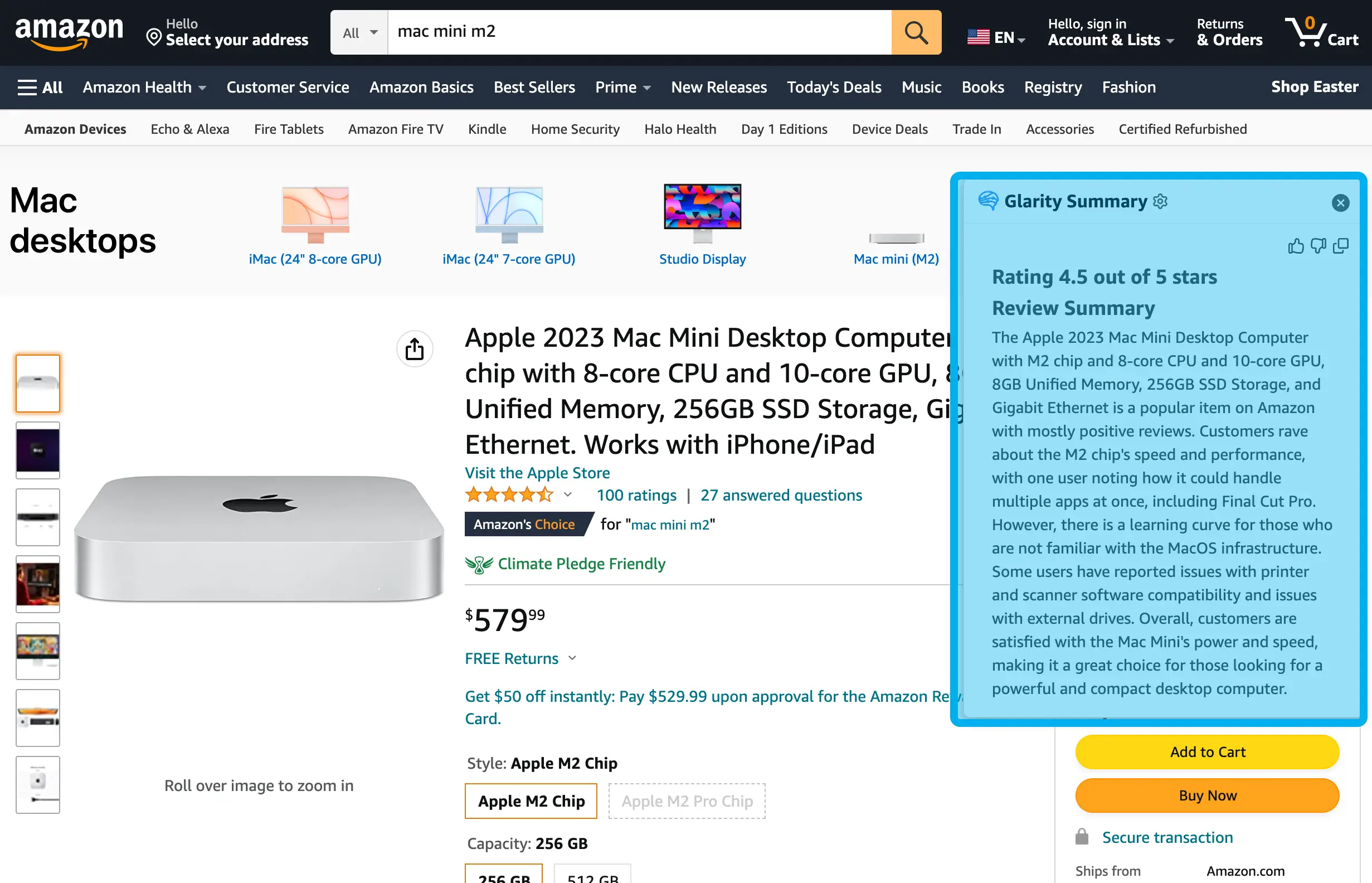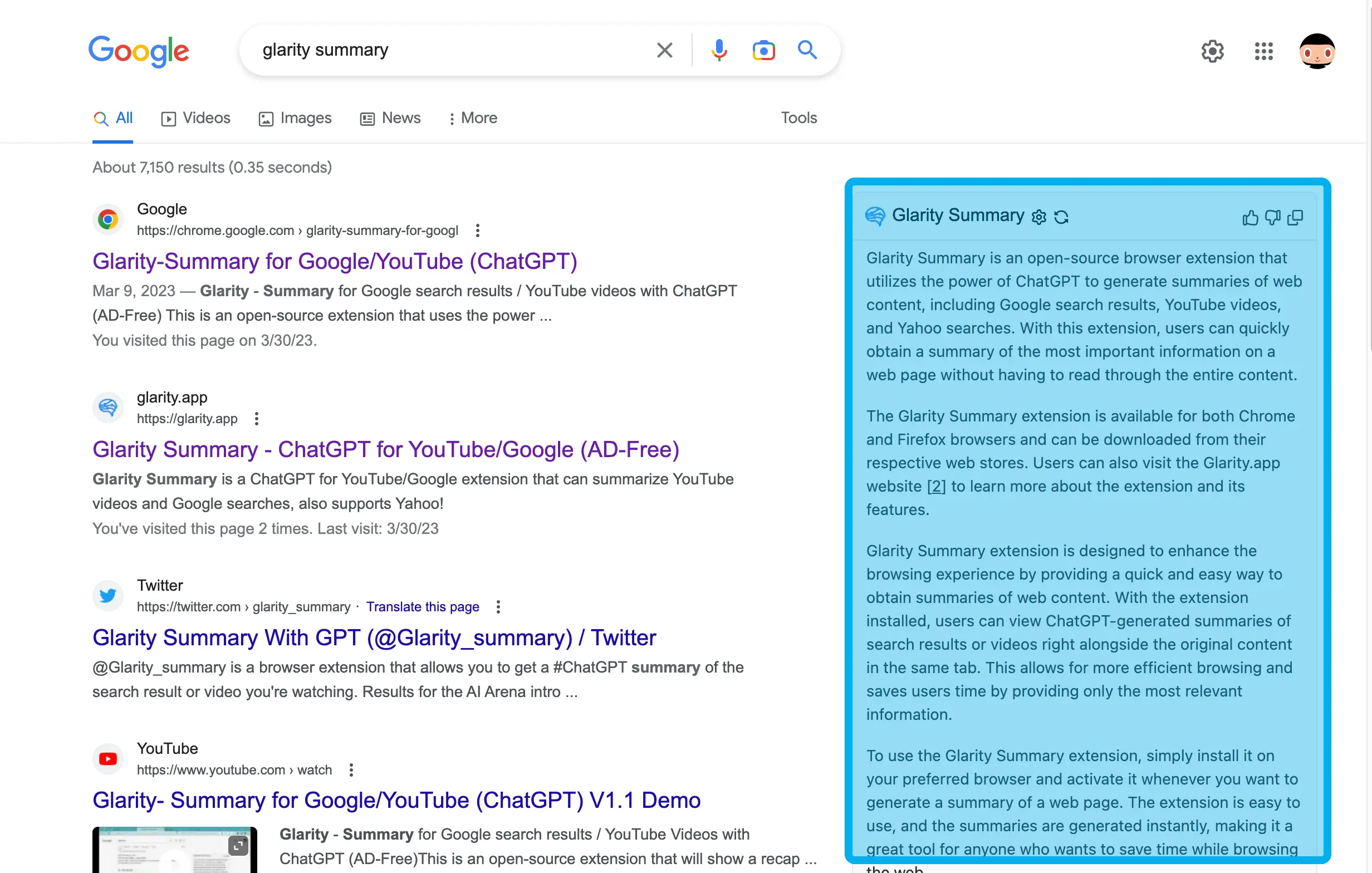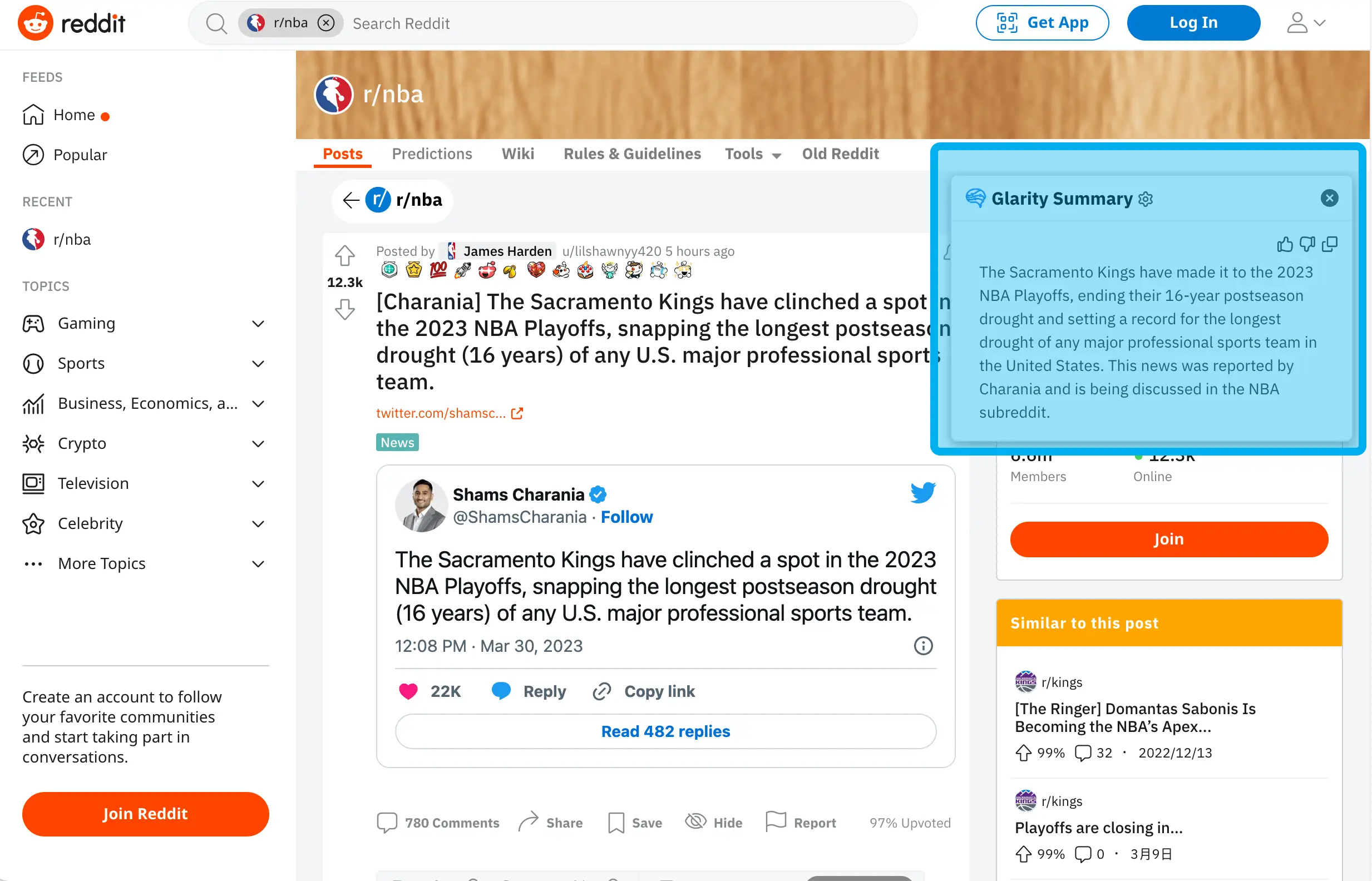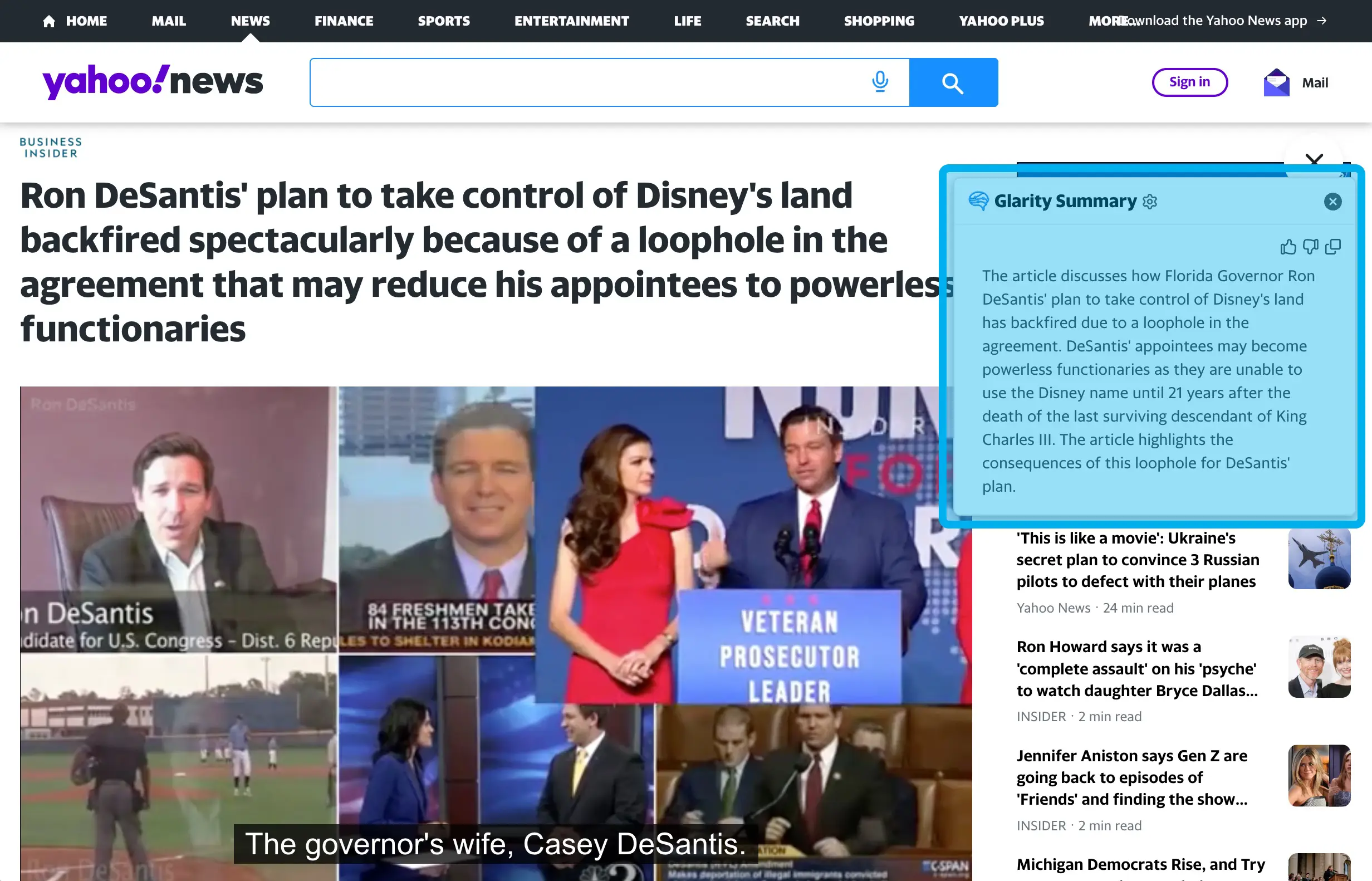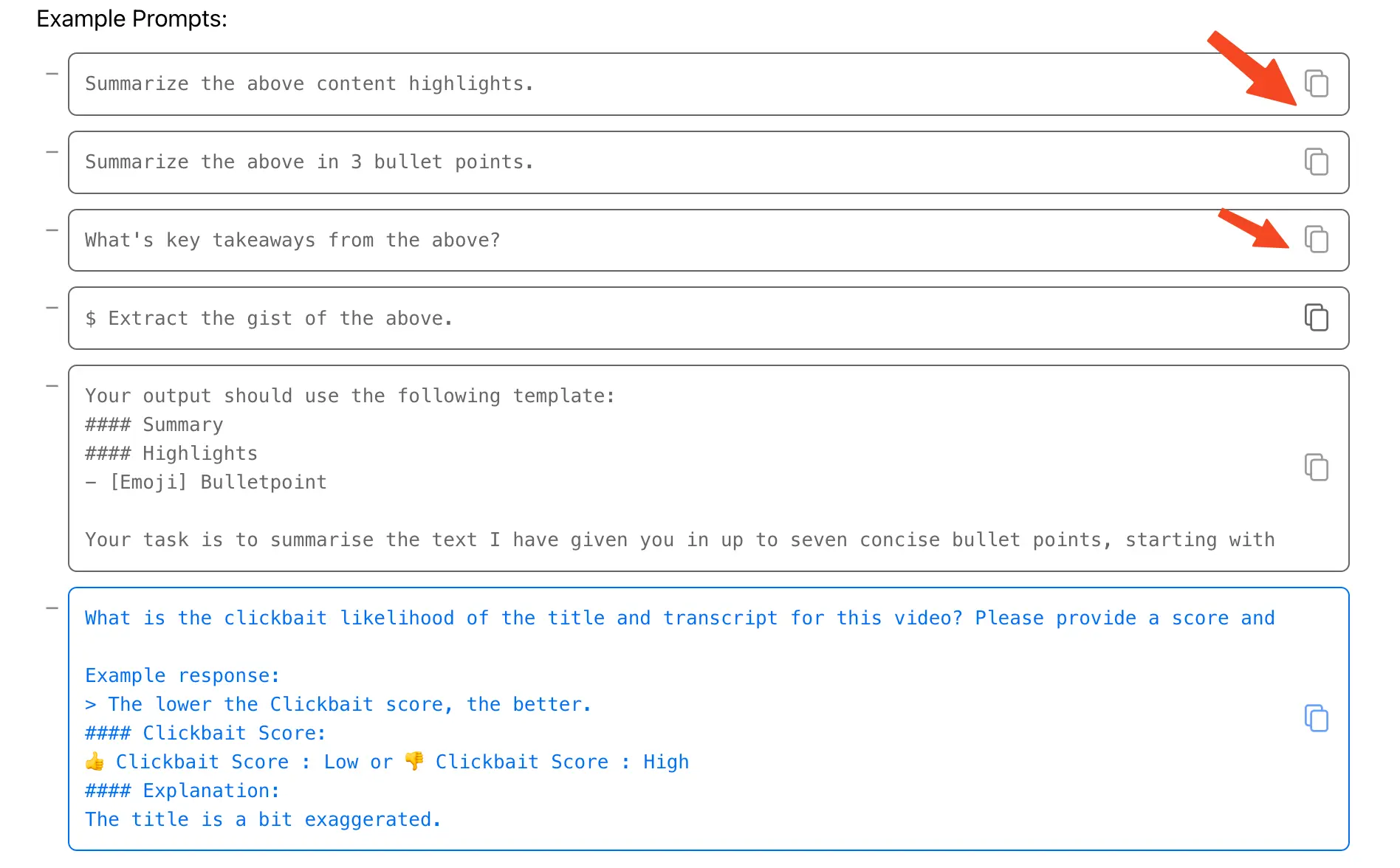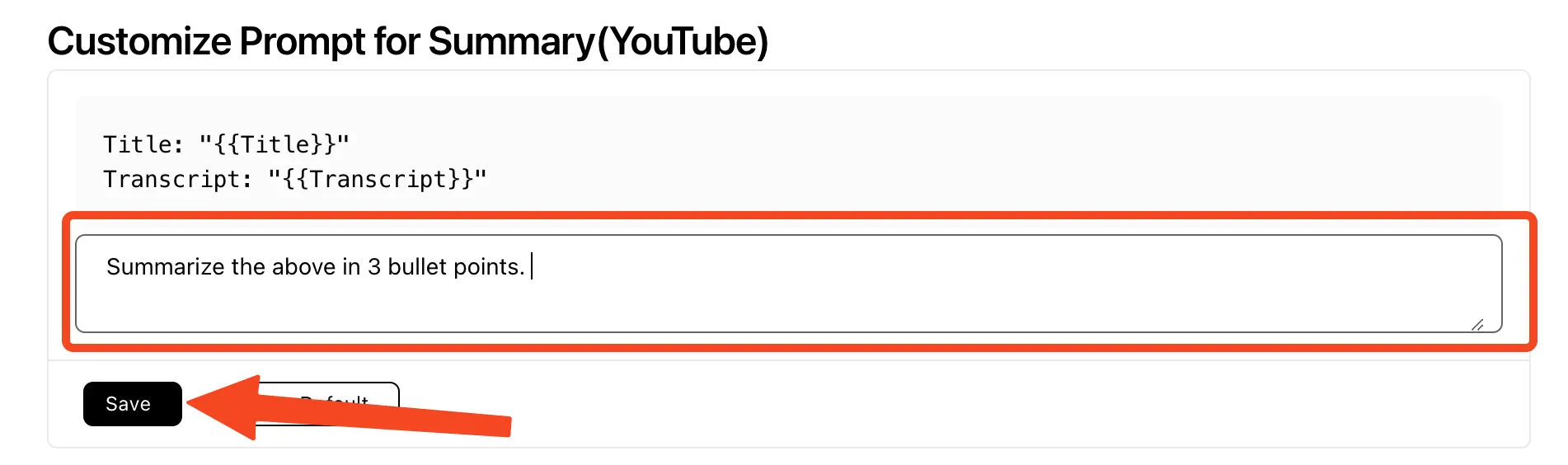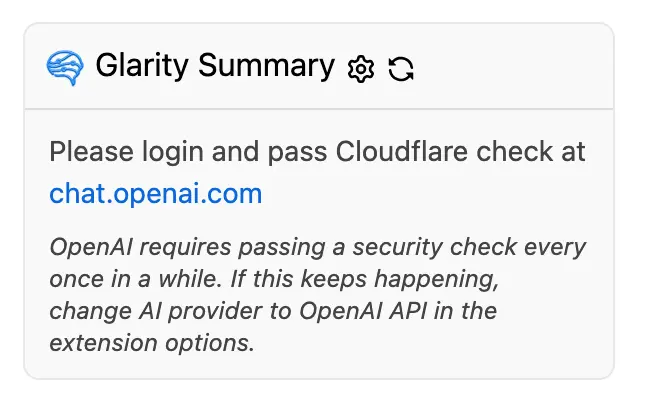FAQ
Usage Tips
Add manually
You can try installing it manually to experience the more of the latest features.
Chrome/Edge
Download chrome add-ins
Click to Download the zip file and unzip it.
Add chrome add-ins
- Go to
chrome://extensions/. - At the top right, turn on
Developer mode. - Click
Load unpacked. - Find and select the app or extension folder.
Firefox
Download firefox add-ins
Click to Download the zip file.
Add firefox add-ins
- Go to
about:debugging#/runtime/this-firefox. - Click
Load Temporary Add-on. - Find and select the extension file.